STEM, Coding and the Raspberry Pi
- On 26-07-2016
You may have noticed, along with our Bespoke In-School Professional Learning, that we have been running Introductory STEAM and Coding workshops in schools around Australia now for the past year. It is a fun and joyful experience as we see the teachers have their “ah-ha” moments! They experience that moment of insight:
“Oh! Coding isn’t as hard as I thought! “
“Wow! I can see how I can start to infuse the technologies curriculum into my classes”
“I wish some of the other teachers from my school had come so they can see that they can do it too!”
One of the questions we often get asked is what technology should we buy for our school?
Now there is a lot of technology out there from Lego Mindstorms, Spheros, 3D Printers and so on. Out first recommendation is that before you buy any technology or software you create a Learning Ladder. We talk about this in our workshops but unless you have created a simple map of the flow of learning / software / hardware in the areas identified in the Technologies curriculum you are likely to be spending money on technology or software that won’t meet the long term needs of your school. The image below is an example of one that Mike Lloyd, the international STEM expert from CLWB.org, has suggested as an example.
Having said all that one of the key pieces of technology we are recommending that all schools have in their suite of technology is the Raspberry Pi.
The Raspberry Pi is a powerful but cheap computer that is the size of a credit card that has an extraordinary rich range of resources and educational materials for teachers and students. You can check out what it is and some of its uses here (https://www.raspberrypi.org/help/what-is-a-raspberry-pi/ ).
But it isn’t just a small computer.
It has a series of GPIO pins (to the right of the CLWB SD Card in the image above) that allows you to connect the Raspberry Pi to electrical circuits and other technology so that users can implement a spectacular range of projects. Some examples (with lesson plans) include:
- Sensing the Weather: https://www.raspberrypi.org/learning/sensing-the-weather/
- Visual Sorting with Python: https://www.raspberrypi.org/learning/visualising-sorting-with-python/
- Sensing Space: https://www.raspberrypi.org/learning/sensing-space/
- Networking Lessons: https://www.raspberrypi.org/learning/networking-lessons/
- Sonic Pi Lessons: https://www.raspberrypi.org/learning/sonic-pi-lessons/
- Coder HTML CSS Lessons: https://www.raspberrypi.org/learning/coder-html-css-lessons/
and much, much more.
We have been playing around with it for a little while (as have our kids) and we can see the potential of the Raspberry Pi for shifting our technology consumption mindset to one of creativity and designing interesting STEM projects.
As a short term offer we have sourced the latest Raspberry Pi3 computer with inbuilt Wi-Fi, Bluetooth, and CLWB Offline Coding SD Card (which has a specially designed interface plus software and instructions for taking learners from Beginning Scratch through to programming in Python) for $209.90.
If you buy a set before the end of Term 3 we will also send you some of the materials Mike Lloyd and others have been developing around the Raspberry Pi that you can implement those projects immediately into your classes, Coding and/or Maker clubs.
Over the next few months we will be visiting schools who are already using the Raspberry Pi and sharing some of their ideas and resources.
If you would like to find out more and see the full price list (including discounts for bulk orders) email Rachel at office@intuyuconsulting.com.au or fill in the form!

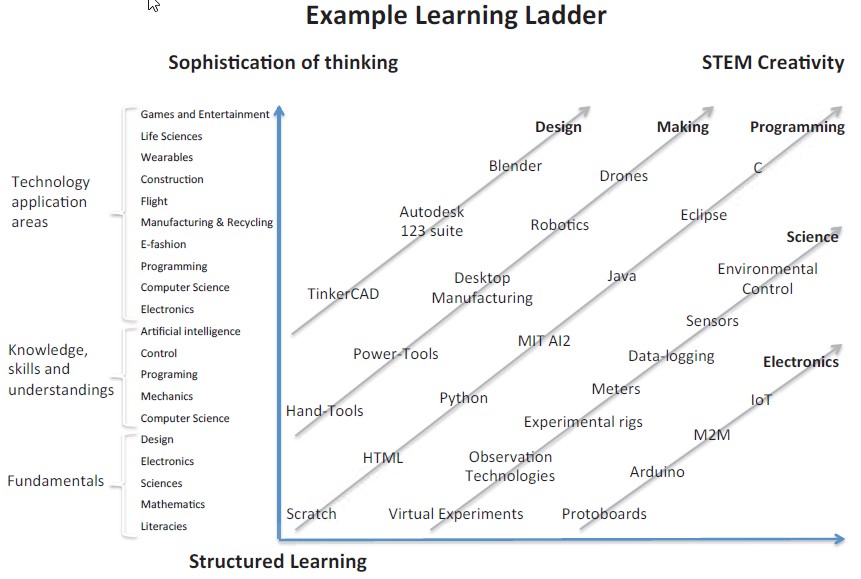

0 Comments